Difference between revisions of "CL-SOM-iMX8Plus: Evaluation Kit: Getting Started"
(Created page with "frameless|top|1600px|link= == System setup == CL-SOM-iMX8Plus evaluation kit is preloaded with the CL-SOM-iMX8Plus Yocto Linux...") |
|||
| Line 20: | Line 20: | ||
== What Next? == | == What Next? == | ||
* [[CL-SOM-iMX8Plus: Yocto Linux: How-To Guide|CL-SOM-iMX8Plus Yocto guide]] | * [[CL-SOM-iMX8Plus: Yocto Linux: How-To Guide|CL-SOM-iMX8Plus Yocto guide]] | ||
| + | * [[CL-SOM-iMX8Plus: Evaluation Kit: Hardware Guide|CL-SOM-iMX8Plus eval-kit hardware guide]] | ||
* [https://www.compulab.com/products/computer-on-modules/cl-som-imx8plus-nxp-i-mx-8m-plus-system-on-module-computer/#devres CL-SOM-iMX8Plus development resources] | * [https://www.compulab.com/products/computer-on-modules/cl-som-imx8plus-nxp-i-mx-8m-plus-system-on-module-computer/#devres CL-SOM-iMX8Plus development resources] | ||
[[Category:CL-SOM-iMX8Plus]] | [[Category:CL-SOM-iMX8Plus]] | ||
Revision as of 16:48, 27 March 2022
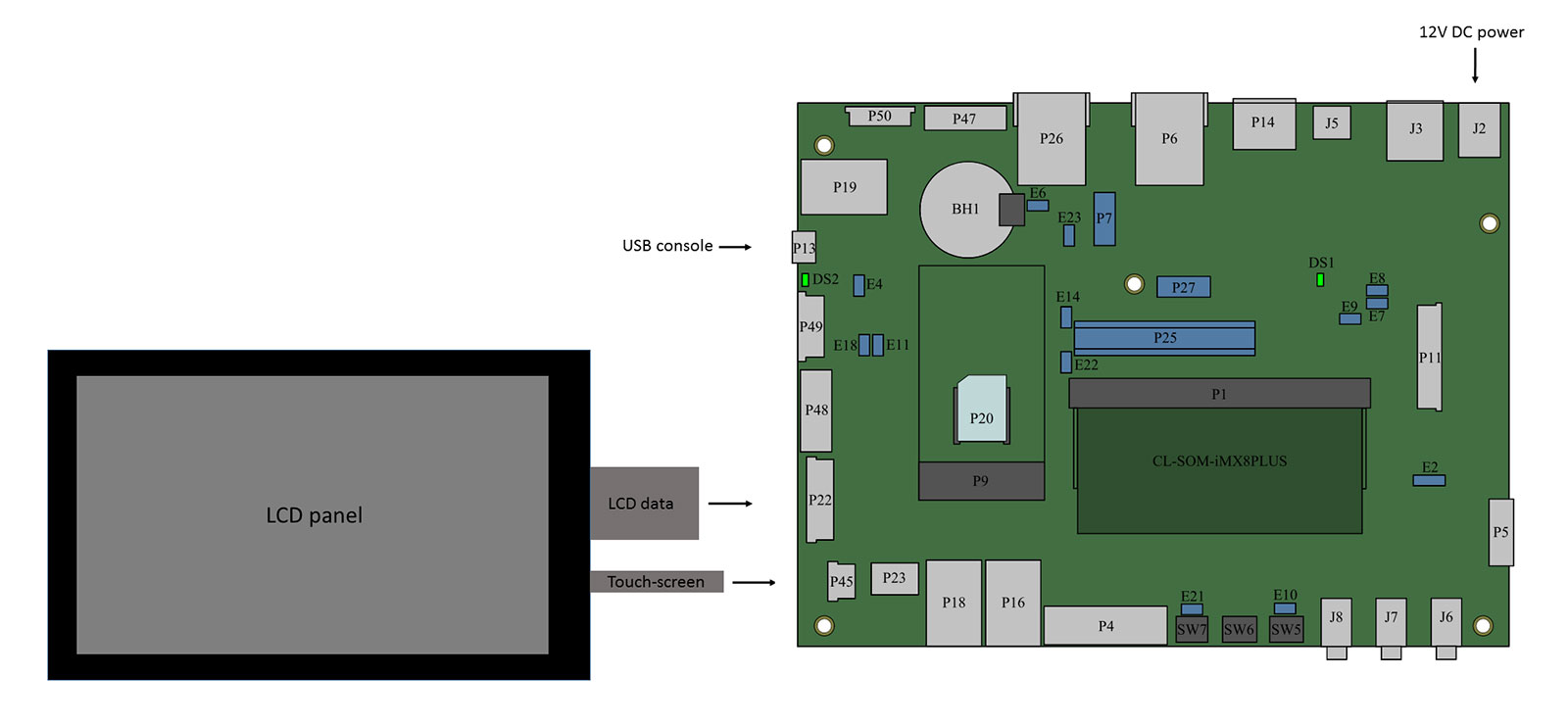
System setup
CL-SOM-iMX8Plus evaluation kit is preloaded with the CL-SOM-iMX8Plus Yocto Linux image.
- Make sure jumpers E6 and E9 are populated (default state).
- Make sure jumpers E21 and E22 are not populated (default state).
- Connect the LCD panel (included in the kit) to connectors P22 and P45. Ensure that the flat cables are fully inserted.
- Connect a standard USB cable (included in the kit) between your host PC and the evaluation kit micro-USB2.0 connector P13.
- On your computer, start a terminal emulation program (such as HyperTerminal) with the following serial port settings:
Baud Rate Data Bits Stop Bits Parity Flow Control 115200 8 1 none none
Starting the system
- Connect the DC 12V power supply adapter (included) to main DC power connector J2.
- Follow the messages in your terminal emulator program until you see the linux shell command line prompt.
| In case of no messages appear in your terminal emulation program, please refer to the detailed USB console guide. |