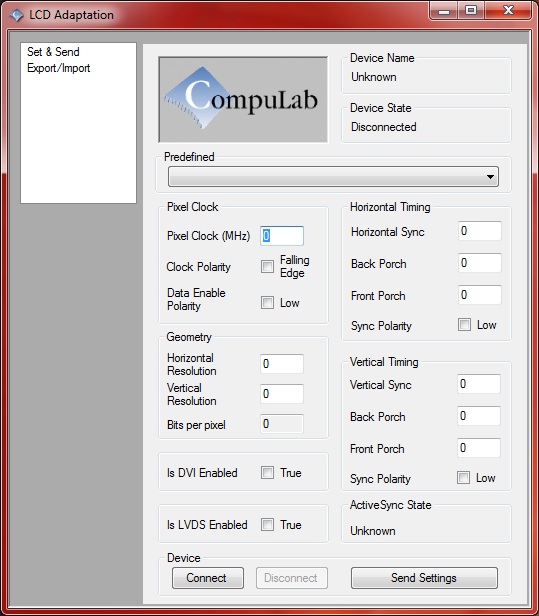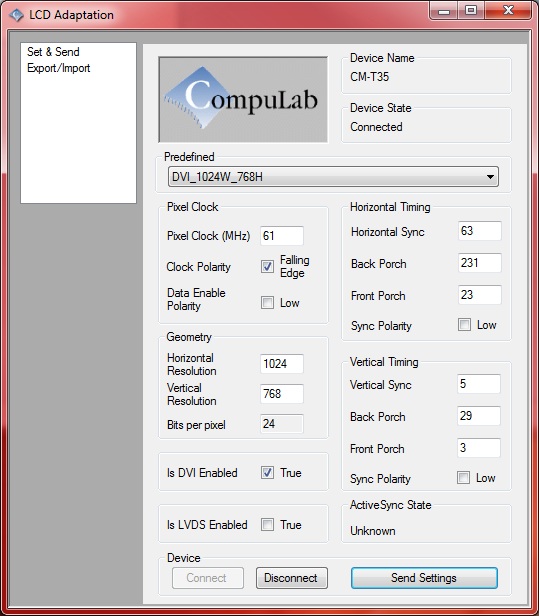CM-T3530: WinCE: LCDAdapt Manual
General
LCDAdapt is a desktop utility that allows to adjust the CM-T3530 LCD settings. The utility connects to the module by using either Microsoft's ActiveSync (for Windows XP or earlier) or Windows Mobile Device Center (for Windows Vista or Windows 7).
| In order to run the application, .Net 3.x framework and data synchronization program (ActiveSync or Windows Mobile Device Center) are required. |
Using the LCDAdapt Utility
The program starts with the following screen:
- Press the "Connect" button in order to connect to the target device. The utility will determine target type and current LCD parameters:
- Set LCD timing values (you can use CompuLab's LCD adaptation service to obtain the settings) and press the "Send Settings" button.
- The program configures the device to use the new settings and then restarts it in order for the changes to take effect.
Predefined Profiles
A number of predefined LCD profiles are provided. These predefined profiles may be used for switching quickly between different DVI resolutions.