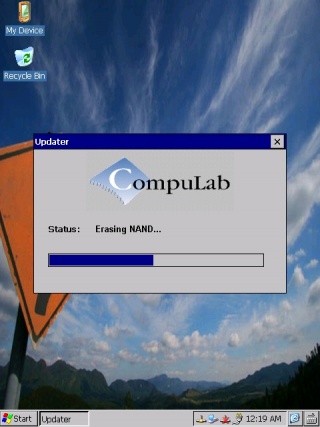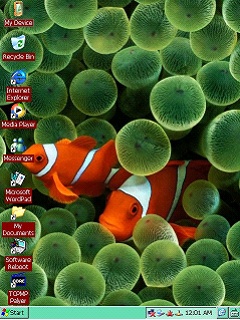EM-X270: WinCE: Getting Started
Image Installation
In order to install Windows CE 6.0 CompuLab demo image perform the following steps:
- Download Windows CE run-time image package from CompuLab website
- Copy the contents of LiveDisk directory from this package to a USB flash drive.
- Insert the USB flash drive into “USB-A to mini-USB” adapter supplied with the EM-X270 evaluation kit, and connect the other side of the adapter to the EM-X270 card.
- Power up the EM-X270 while holding down the suspend/resume button for a few seconds. A good indication of the proper installation process start can be the blinking of USB flash drive activity led.
- An Updater image (dedicated Windows CE image) is loaded from the USB flash drive. Updater image boot time is approximately 50 seconds.
- The Updater utility will start automatically. The utility will install the run-time image onto the EM-X270 NAND flash (approximately 2 minutes).
- The Updater utility will automatically reboot the EM-X270 upon successful completion.
- CompuLab Windows CE demo image will be loaded from the NAND flash.
Installation Troubleshooting
If you experience any problem during the installation read the Installation Troubleshooting section.