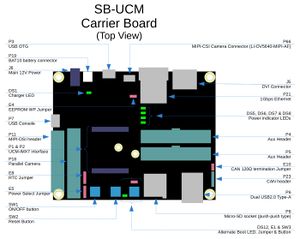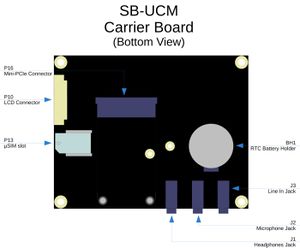SB-UCM: Li-Poly Battery
SB-UCM Battery support
SB-UCM battery support is implemented with the Texas instruments BQ24161 power-path and battery charger. The battery should be connected to the system through the P19 Battery connector. Any battery complying with the requirements described in BQ24161 documentation can be used.
System Power
The system-on-module at main power source connector P1 (referred to as VSYS in SoM documentation is determined by available power sources as shown in the table below.
DC power on connector J6 Li-Poly Battery on connector P19 VSYS source Connected N/A. SB-UCM VDC_5V rail N/A. Connected Directly from Battery Connected Connected Directly from Battery

When using a battery, the user must make sure that battery voltage is always within the recommended voltage range of UCM-iMX7 main power supply voltage VSYS . Battery charging
SB-UCM is capable of charging the main battery whenever both the DC power source and Battery are present. Battery charging process is autonomous and can be monitored by software through the BQ24161 I2C interface. Please refer to SB-UCM schematics for additional details.
LED DS1 indicates battery charging is in progress.
Tested Batteries
All evaluation kits with battery support are tested at Compulab with the following battery:
- Description: Lithium Ion Polymer battery, 97 x 55 mm, 10 W/h. with SB-UCM compatible connector.
- Specification: Battery datasheet is available for download here.
- Purchasing: The battery is available for purchase directly from Compulab and is referred to as BAT10 on the Compulab accessories page