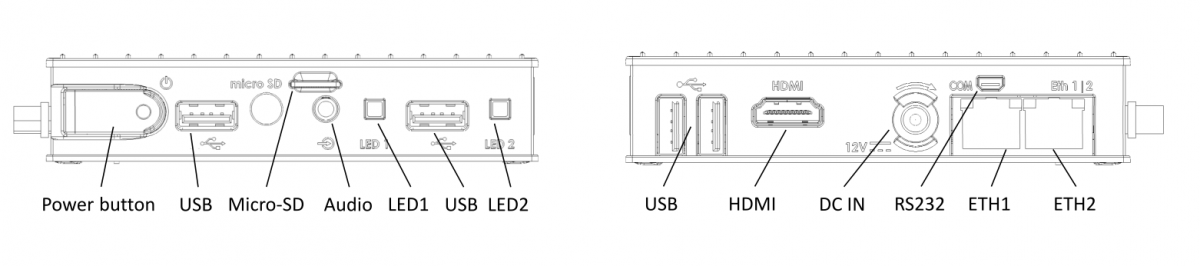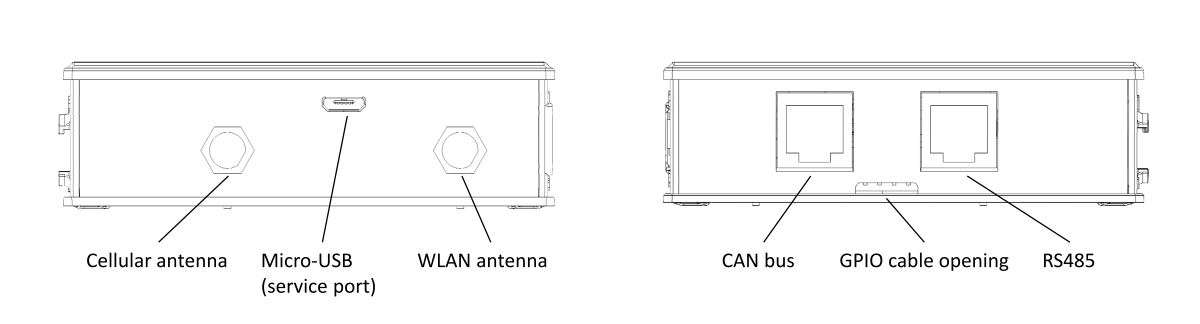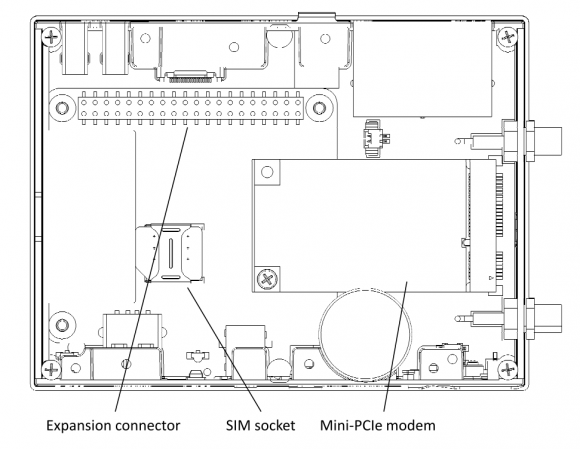IOT-GATE-RPi: Getting Started
Contents
IOT-GATE-RPi Overview
Front view & Rear view
Left view & Right view (with FCSD add-on)
Service bay view
Quick Setup
- Connect HDMI monitor to the IOT-GATE-RPi HDMI display output using a standard HDMI cable.
- Connect USB mouse and keyboard devices to the IOT-GATE-RPi USB connectors.
- Insert the AC power-supply blade into the power supply unit.
- Insert the power supply plug into the IOT-GATE-RPi power jack. Turn the power plug clockwise to lock the plug.
- IOT-GATE-RPi will automatically boot into the OS.