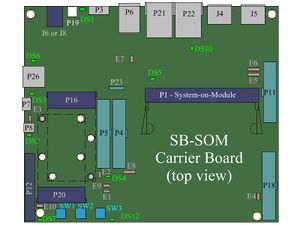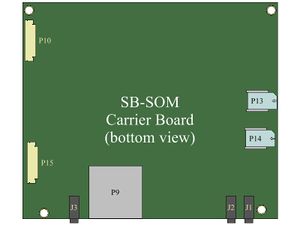Difference between revisions of "SB-SOM: HOWTO: CAN Connection"
| Line 1: | Line 1: | ||
[[Image:SB_SOM_topview2.jpg|thumb|right|alt=SB-SOM top view|<div align="center">SB-SOM top view</div>]] | [[Image:SB_SOM_topview2.jpg|thumb|right|alt=SB-SOM top view|<div align="center">SB-SOM top view</div>]] | ||
[[Image:SB_SOM_bottomview2.jpg|thumb|right|alt=SB-SOM bottom view|<div align="center">SB-SOM bottom view</div>]] | [[Image:SB_SOM_bottomview2.jpg|thumb|right|alt=SB-SOM bottom view|<div align="center">SB-SOM bottom view</div>]] | ||
| − | = Description = | + | |
| − | The CAN bus interface available with most SB-SOM is accessible through the | + | == Description == |
| + | The CAN bus interface available with most SB-SOM is accessible through the '''P5''' 100mil header. | ||
Use jumper wires to connect your CAN node with SB-SOM CAN bus interface as outlined in the table below. | Use jumper wires to connect your CAN node with SB-SOM CAN bus interface as outlined in the table below. | ||
<blockquote> | <blockquote> | ||
{| border="1" cellspacing="1" cellpadding="3" style="border-collapse:collapse" | {| border="1" cellspacing="1" cellpadding="3" style="border-collapse:collapse" | ||
| − | + | ! P5 Pin | |
| − | + | ! Signal Name | |
| − | + | ! Description | |
| − | |||
| − | |||
| − | |||
|- | |- | ||
| 34 | | 34 | ||
| Line 30: | Line 28: | ||
| If your CAN bus interface requires 5V power, Connect this pin to your CAN bus terminal. Otherwise, Do not use. | | If your CAN bus interface requires 5V power, Connect this pin to your CAN bus terminal. Otherwise, Do not use. | ||
|- | |- | ||
| − | |}</blockquote> | + | |} |
| + | </blockquote> | ||
| − | = 120Ω CAN bus termination = | + | == 120Ω CAN bus termination == |
CAN bus termination on a node is required with some CAN bus topologies while forbidden with others. | CAN bus termination on a node is required with some CAN bus topologies while forbidden with others. | ||
| − | SB-SOM board revision 1.2 (or later) features the | + | SB-SOM board revision 1.2 (or later) features the '''P23''' connector which can be used to enable/disable 120Ω CAN bus termination implemented onboard SB-SOM. |
| − | Set the bus termination most recommended for your CAN bus topology using | + | Set the bus termination most recommended for your CAN bus topology using '''P23''' connector. |
Revisions 1.1 and 1.0 of SB-SOM do not provide the CAN bus termination at all. | Revisions 1.1 and 1.0 of SB-SOM do not provide the CAN bus termination at all. | ||
* Place a jumper cap between pins 2 and 3 of '''P23''' to enable 120Ω CAN bus termination. | * Place a jumper cap between pins 2 and 3 of '''P23''' to enable 120Ω CAN bus termination. | ||
* Remove the jumper cap to from pins 2 and 3 of '''P23''' to disable 120Ω CAN bus termination. | * Remove the jumper cap to from pins 2 and 3 of '''P23''' to disable 120Ω CAN bus termination. | ||
| + | |||
| + | |||
| + | '''More Details:''' ''[[SB-SOM:_Connectors:_P23|Connector P23]]'', ''[[SB-SOM:_Connectors:_P5|Connector P5]]''. | ||
[[Category:SB-SOM]] | [[Category:SB-SOM]] | ||
Latest revision as of 15:43, 23 May 2016
Description
The CAN bus interface available with most SB-SOM is accessible through the P5 100mil header. Use jumper wires to connect your CAN node with SB-SOM CAN bus interface as outlined in the table below.
P5 Pin Signal Name Description 34 CAN_GND Connect to GND terminal your CAN bus interface 32 CAN_L Connect to CAN_L terminal your CAN bus interface 30 CAN_H Connect to CAN_H terminal your CAN bus interface 28 CAN_VCC (5V) If your CAN bus interface requires 5V power, Connect this pin to your CAN bus terminal. Otherwise, Do not use.
120Ω CAN bus termination
CAN bus termination on a node is required with some CAN bus topologies while forbidden with others. SB-SOM board revision 1.2 (or later) features the P23 connector which can be used to enable/disable 120Ω CAN bus termination implemented onboard SB-SOM. Set the bus termination most recommended for your CAN bus topology using P23 connector. Revisions 1.1 and 1.0 of SB-SOM do not provide the CAN bus termination at all.
- Place a jumper cap between pins 2 and 3 of P23 to enable 120Ω CAN bus termination.
- Remove the jumper cap to from pins 2 and 3 of P23 to disable 120Ω CAN bus termination.
More Details: Connector P23, Connector P5.