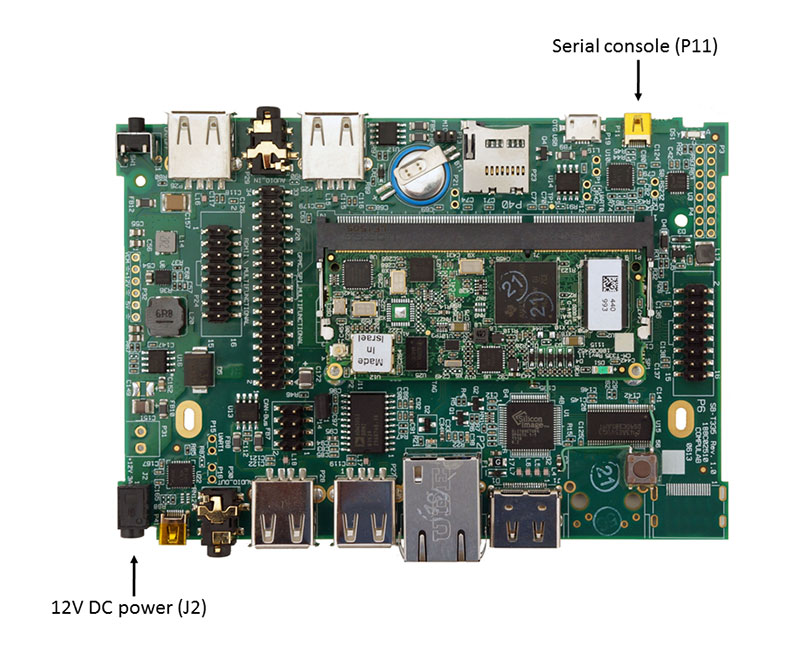CM-T335: Evaluation Kit: Getting Started
System setup
- Connect the serial cable included in the evaluation kit to connector P11 on the SB-T335. The other end of the cable should be connected to any COM port of a PC or other workstation.
- On your computer, start a terminal emulation program (such as HyperTerminal) with the following serial port settings:
Baud Rate Data Bits Stop Bits Parity Flow Control 115200 8 1 none none
Starting the system
- Connect the DC 12V power supply adapter (included) to main DC power connector J2.
- Follow the messages in your terminal emulator program until you see the linux login prompt.
- Use the credentials below to login.
- username: root
- password: 111111